好了,I COME BACK,下面的代码显示了我们如何打印多个参数:
000: // CommandLinecmdline1.cs
001: using System;
002:
003: public class CommandLine
004: {
005: public static void Main(string[] args)
006: {
007: Console.WriteLine("Number of command line parameters = {0}", args.Length);
008: for(int i = 0; i < args.Length; i++)
009: {
010: Console.WriteLine("Arg[{0}] = [{1}]", i, args[i]);
011: }
012: }
013: }
如果你的输入为:
cmdline1 A B C
那么它的输出为:
Number of command line parameters = 3
Arg[0] = [A]
Arg[1] = [B]
Arg[2] = [C]
哈哈,看出了其中的秘密了吧!是的{0}是一个标记,它告诉系统,这里留下了给第0个参数用,在程序中,这第0个参数就是i.因此,打印出来的就是Arg[0],面不是Arg[{0}]了,哈哈!
例二向大家展示了foreach这个语句的用法,其实在ASP中,这个经常用到:
000: // CommandLinecmdline2.cs
001: using System;
002:
003: public class CommandLine2
004: {
005: public static void Main(string[] args)
006: {
007: Console.WriteLine("Number of command line parameters = {0}", args.Length);
008: foreach(string s in args)
009: {
010: Console.WriteLine(s);
011: }
012: }
013: }
很显然,args是一个数组,而且是字符型的.foreach的意思就是把其中的所有元素都循环完.运行得出:
>cmdline2 John Paul Mary
Number of command line parameters = 3
John
Paul
Mary
好了,同志们,休息一下,我要睡觉了!88,下次再见!
编辑推荐:
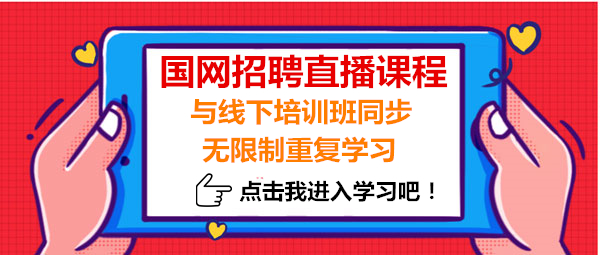
温馨提示:因考试政策、内容不断变化与调整,长理培训网站提供的以上信息仅供参考,如有异议,请考生以权威部门公布的内容为准! (责任编辑:长理培训)




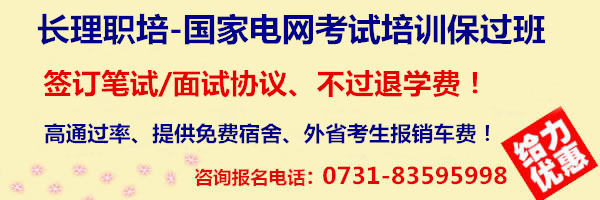

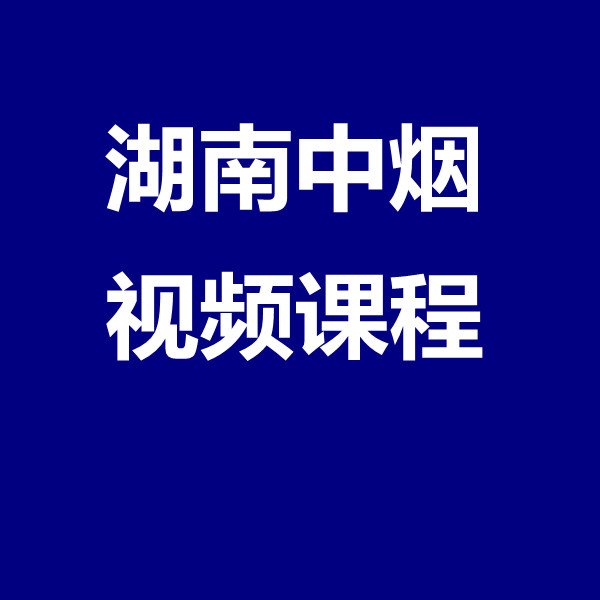
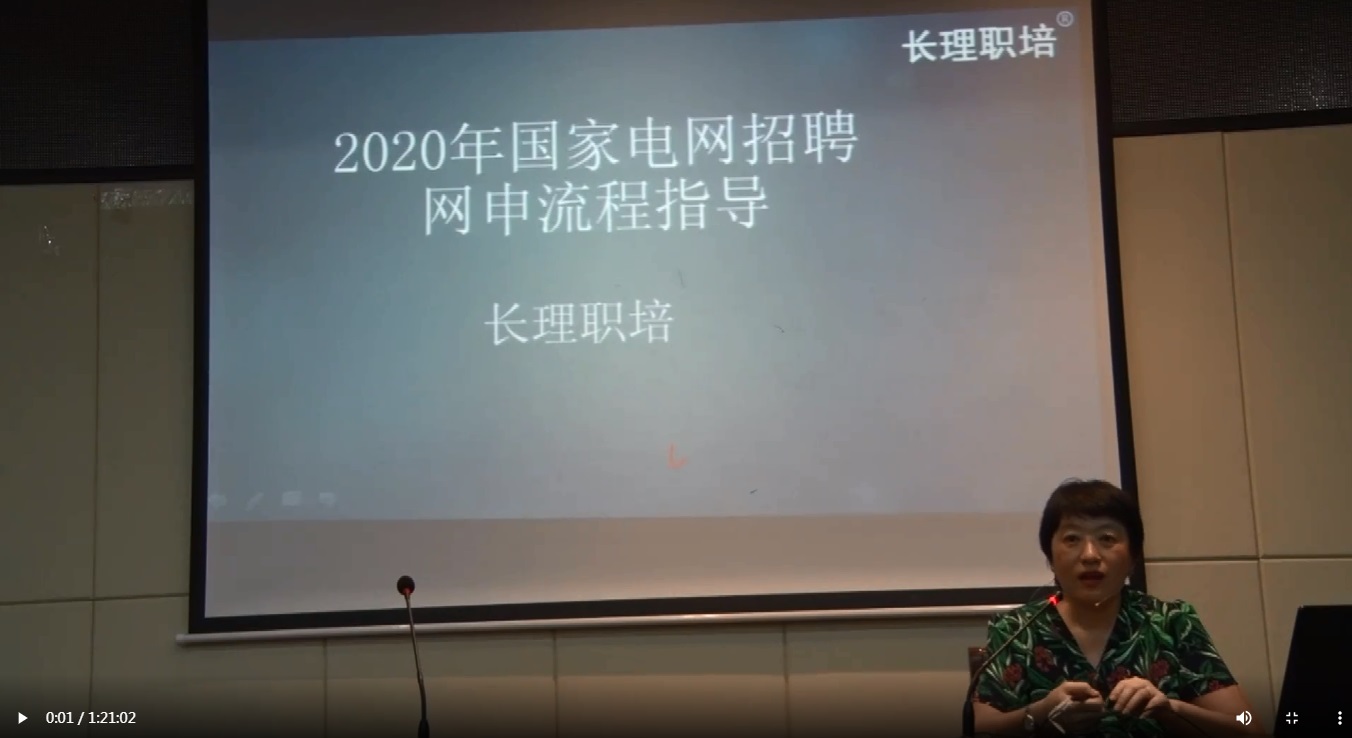



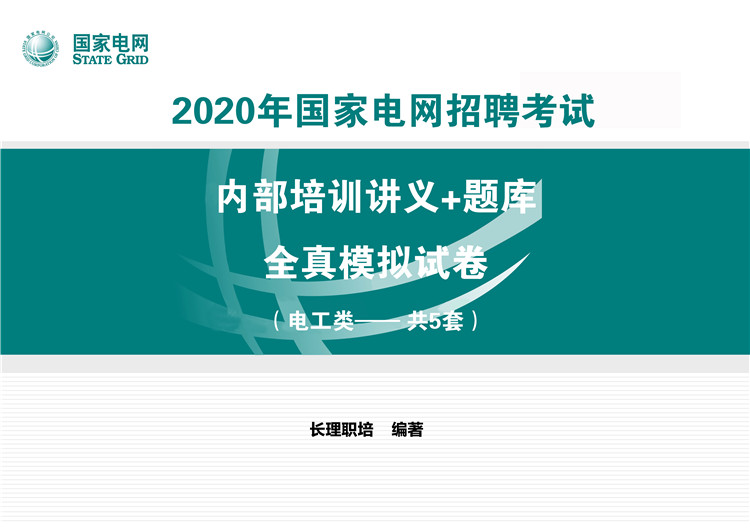


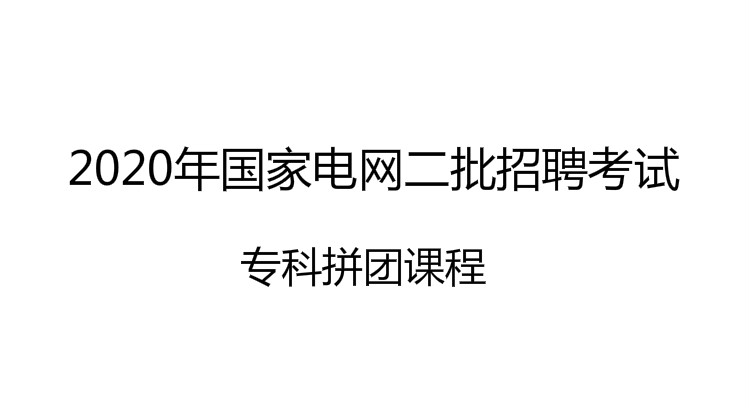
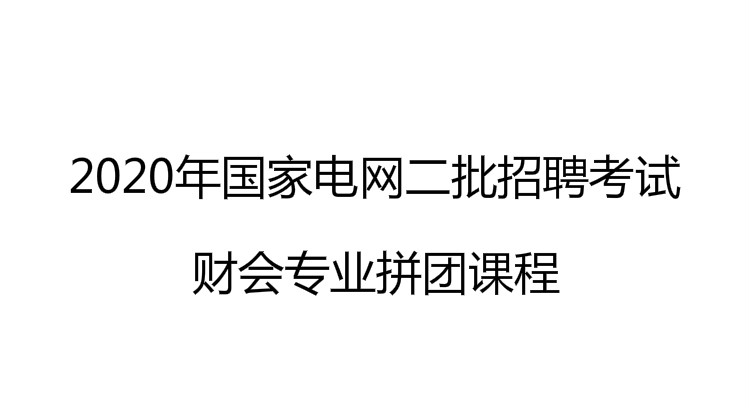
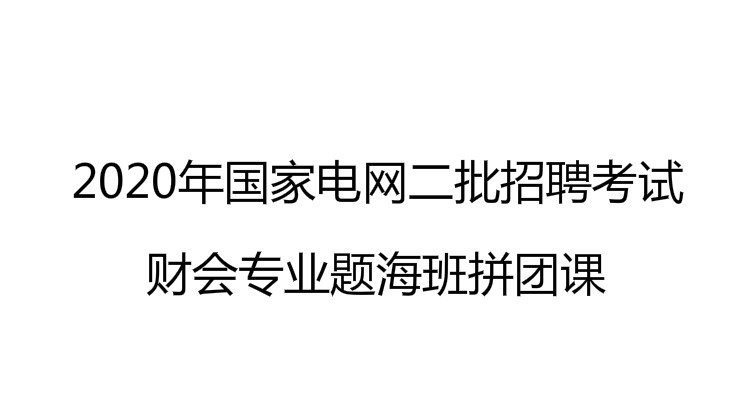
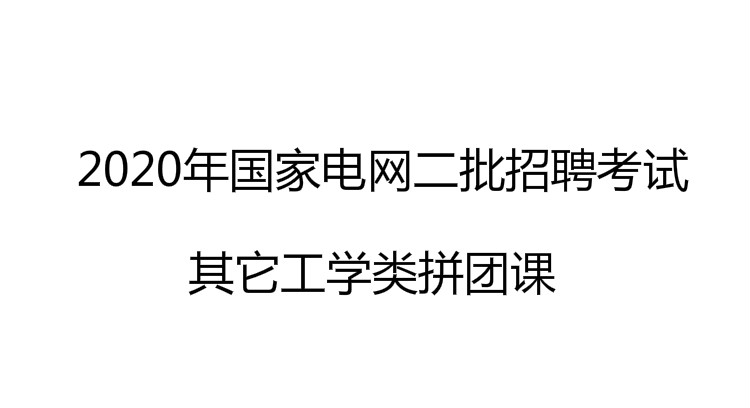
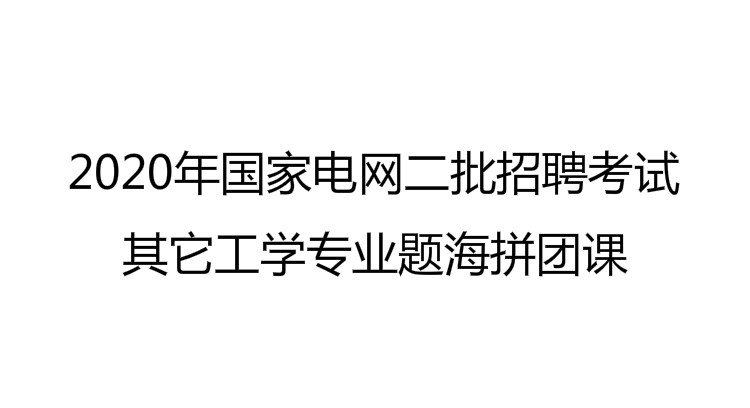

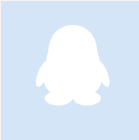
点击加载更多评论>>