查看当前的配置
进入到系统配置状态(相当于CISCO设备的EN命令)
System View: return to User View with Ctrl+Z.
[quidway]sysname huawei
保存配置
The configuration will be written to the device. Are you sure?[Y/N]y Please input the file name(*.cfg)[flash:/config.cfg]:config0821.cfg Now sxdying current configuration to the device. Sxdying configuration flash:/config0821.cfg. Please wait... ...... Current configuration has been sxdyed to the device successfully.再次保存,就直接保存到之前起的文件名中。
The configuration will be written to the device. Are you sure?[Y/N]y Now sxdying current configuration to the device. Sxdying configuration flash:/config0821.cfg. Please wait... ....... Current configuration has been sxdyed to the device successfully.
[huawei]interface Ethernet 0/0
[huawei-Ethernet0/0]ip address 172.16.5.249 255.255.255.0
[huawei] (如用ctrl+z 就退回到 状态下了。)
[huawei]user-interface vty 0 4
huawei-ui-vty0-4]set authentication password cipher huawei2(设置密码为huawei2)#p#
配置静态路由
华为AR28-31路由器的SNMP配置
见下面的第四行。
snmp-agent local-engineid 000007DB7F00000100002E25
snmp-agent sys-info version all
编辑推荐:
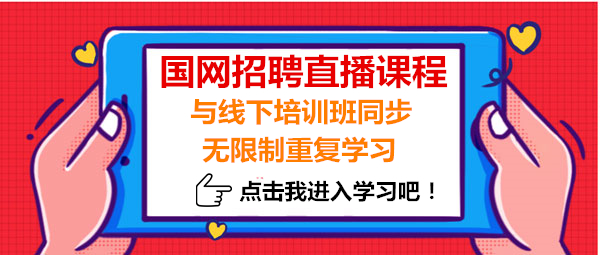
温馨提示:因考试政策、内容不断变化与调整,长理培训网站提供的以上信息仅供参考,如有异议,请考生以权威部门公布的内容为准! (责任编辑:长理培训)




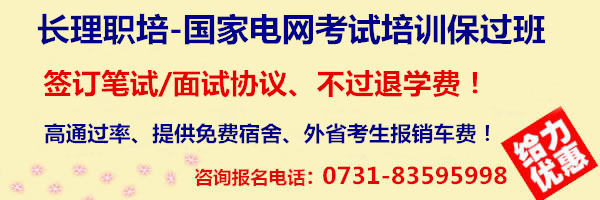

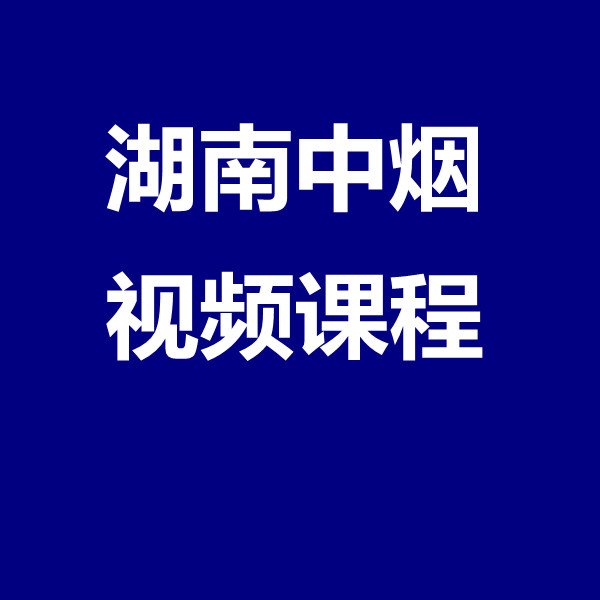
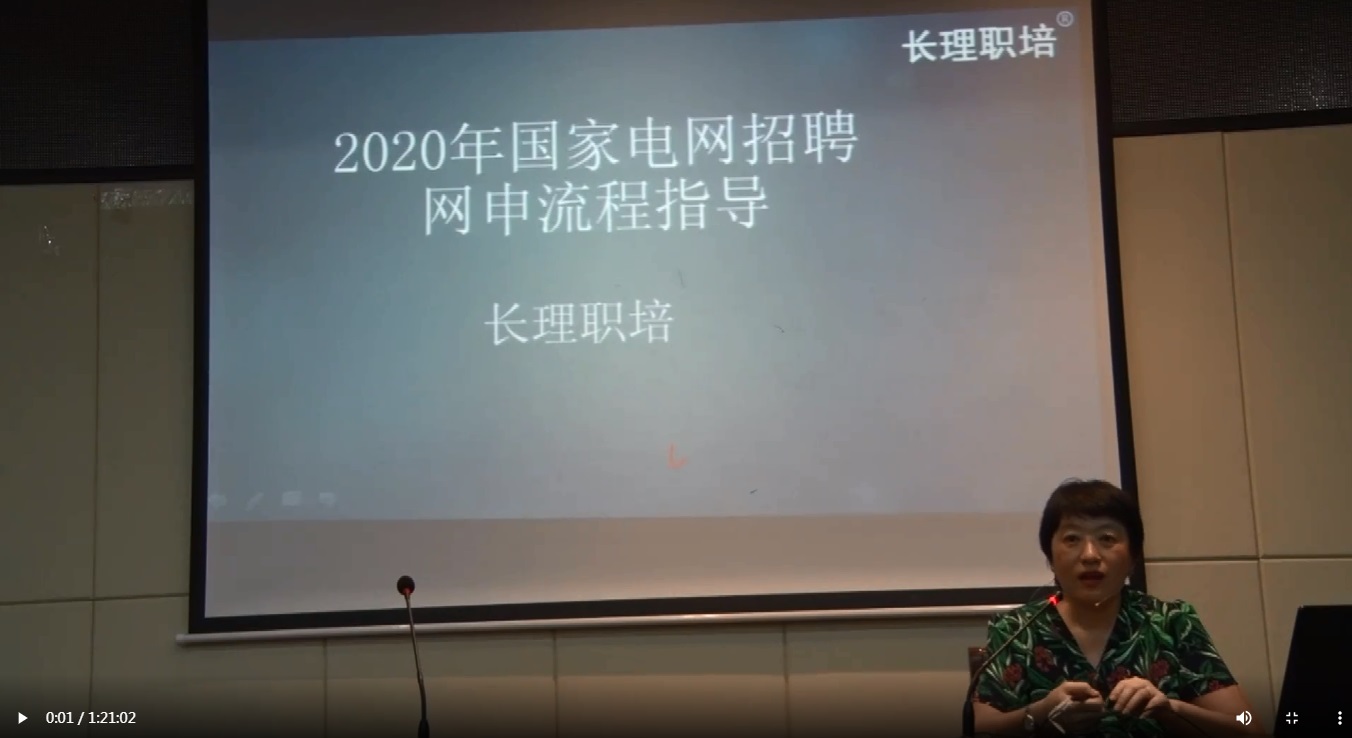



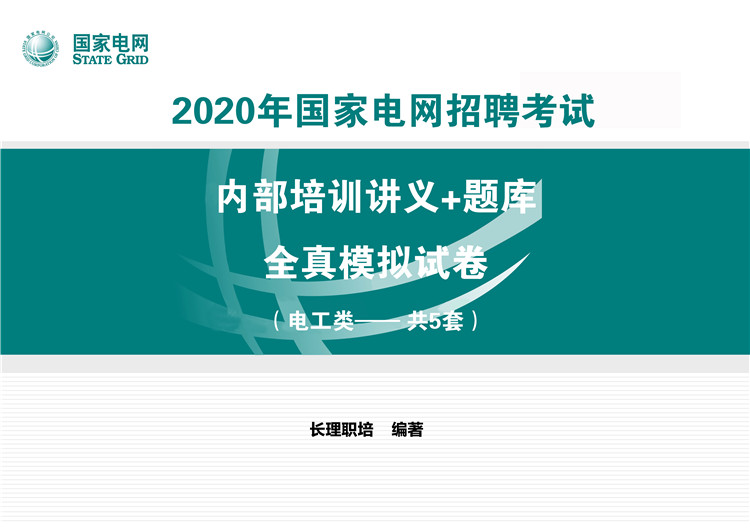


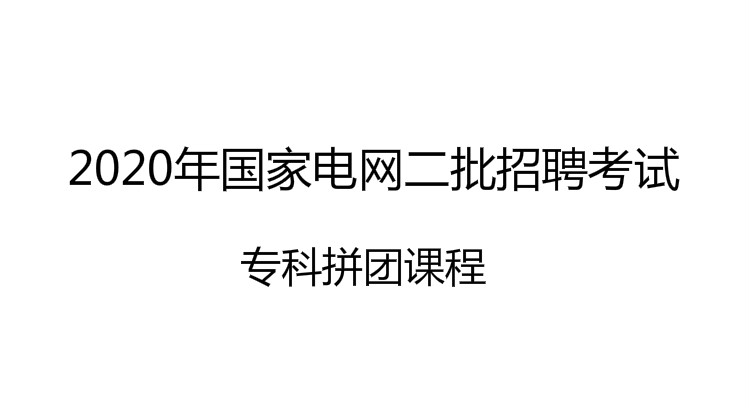
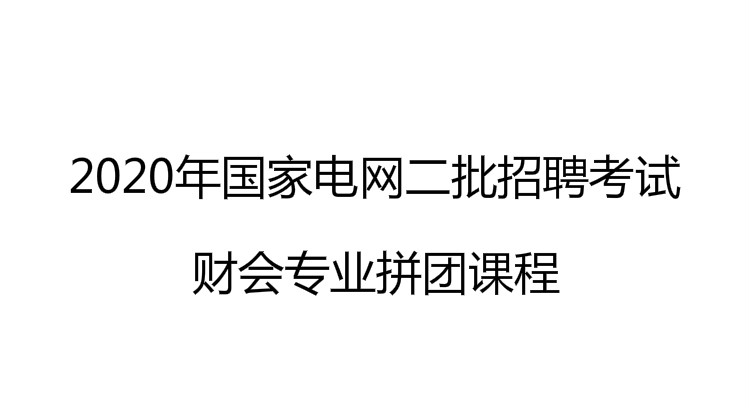
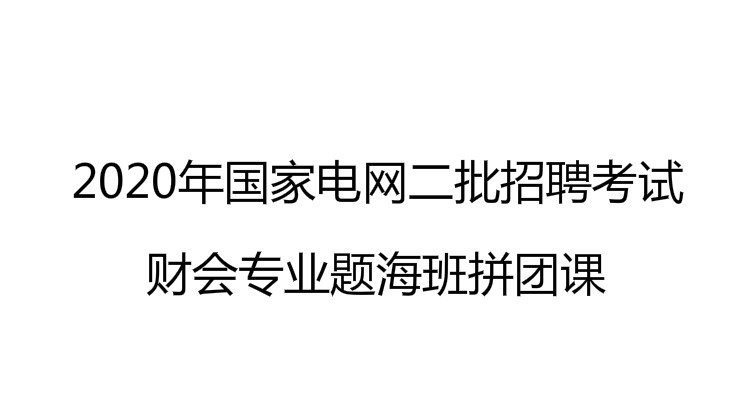
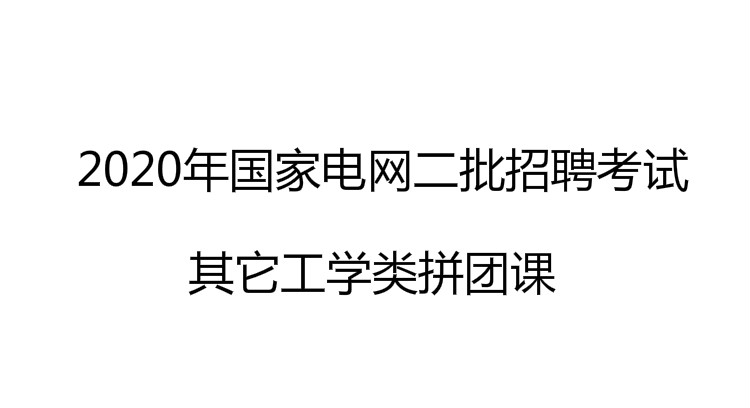
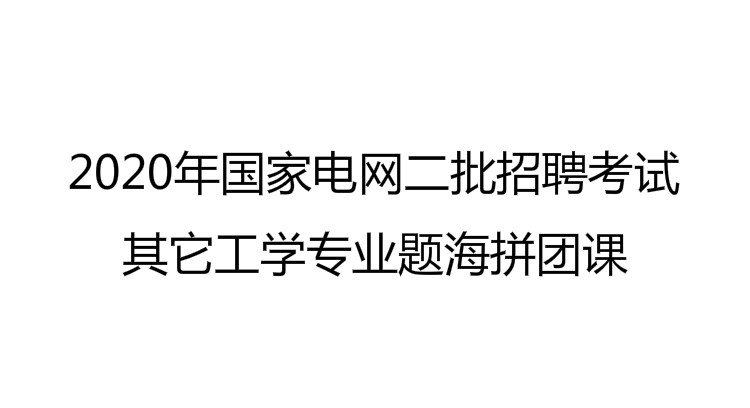

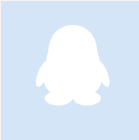
点击加载更多评论>>