1、数据库不能启动
SQL> startup
ORACLE 例程已经启动。
Total System Global Area 289406976 bytes
Fixed Size 1248576 bytes
Variable Size 83886784 bytes
Database Buffers 197132288 bytes
Redo Buffers 7139328 bytes
数据库装载完毕。
ORA-16038: 日志 2 序列号 44 无法归档
ORA-19809: 超出了恢复文件数的限制
ORA-00312: 联机日志 2 线程 1:
'D:"ORACLE"PRODUCT"10.2.0"ORADATA"ORCL"REDO02.LOG'
2、查看$ORACLE_HOME"admin"SID"bdump"alert_SID.log日志
Thu Feb 19 09:45:33 2009
Errors in file d:"oracle"product"10.2.0"admin"orcl"bdump"orcl_arc1_660.trc:
ORA-19815: WARNING: db_recovery_file_dest_size of 2147483648 bytes is 99.95% used, and has 1129472 remaining bytes available.
Thu Feb 19 09:45:33 2009
Errors in file d:"oracle"product"10.2.0"admin"orcl"udump"orcl_ora_4708.trc:
ORA-19815: 警告: db_recovery_file_dest_size 字节 (共 2147483648 字节) 已使用 99.95%, 尚有 1129472 字节可用。
Thu Feb 19 09:45:33 2009
************************************************************************
You have following choices to free up space from flash recovery area:
Consider changing RMAN RETENTION POLICY. If you are using Data Guard,
Thu Feb 19 09:45:33 2009
************************************************************************
then consider changing RMAN ARCHIVELOG DELETION POLICY.
2. Back up files to tertiary device such as tape using RMAN
You have following choices to free up space from flash recovery area:
BACKUP RECOVERY AREA command.
3. Add disk space and increase db_recovery_file_dest_size parameter to
Consider changing RMAN RETENTION POLICY. If you are using Data Guard,
reflect the new space.
then consider changing RMAN ARCHIVELOG DELETION POLICY.
4. Delete unnecessary files using RMAN DELETE command. If an operating
system command was used to delete files, then use RMAN CROSSCHECK and
2. Back up files to tertiary device such as tape using RMAN
DELETE EXPIRED commands.
************************************************************************
BACKUP RECOVERY AREA command.
Thu Feb 19 09:45:34 2009
Errors in file d:"oracle"product"10.2.0"admin"orcl"bdump"orcl_arc1_660.trc:
ORA-19809: limit exceeded for recovery files
ORA-19804: cannot reclaim 44217856 bytes disk space from 2147483648 limit
从上面信息知道是flash recovery area闪回恢复空间中默认2G的空间被归档日志占满了,没有空间进行存放归档日志。
编辑推荐:
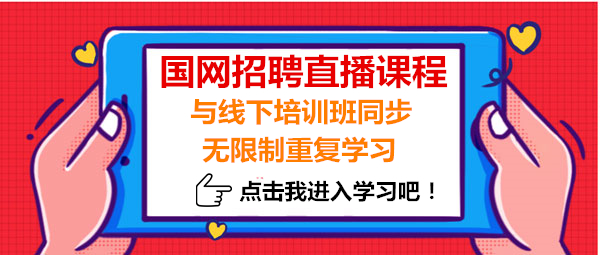
温馨提示:因考试政策、内容不断变化与调整,长理培训网站提供的以上信息仅供参考,如有异议,请考生以权威部门公布的内容为准! (责任编辑:长理培训)




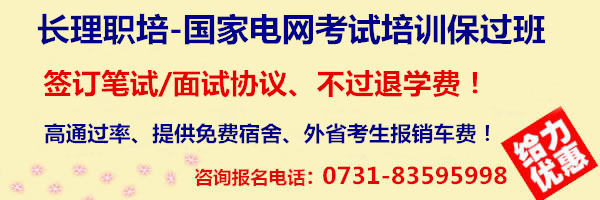

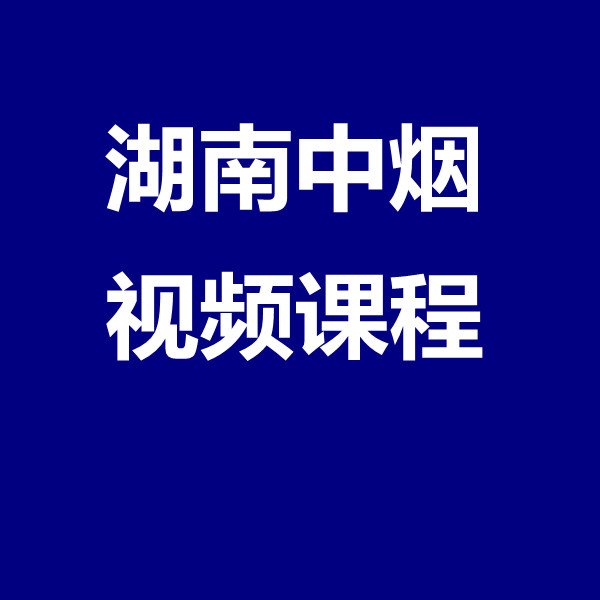
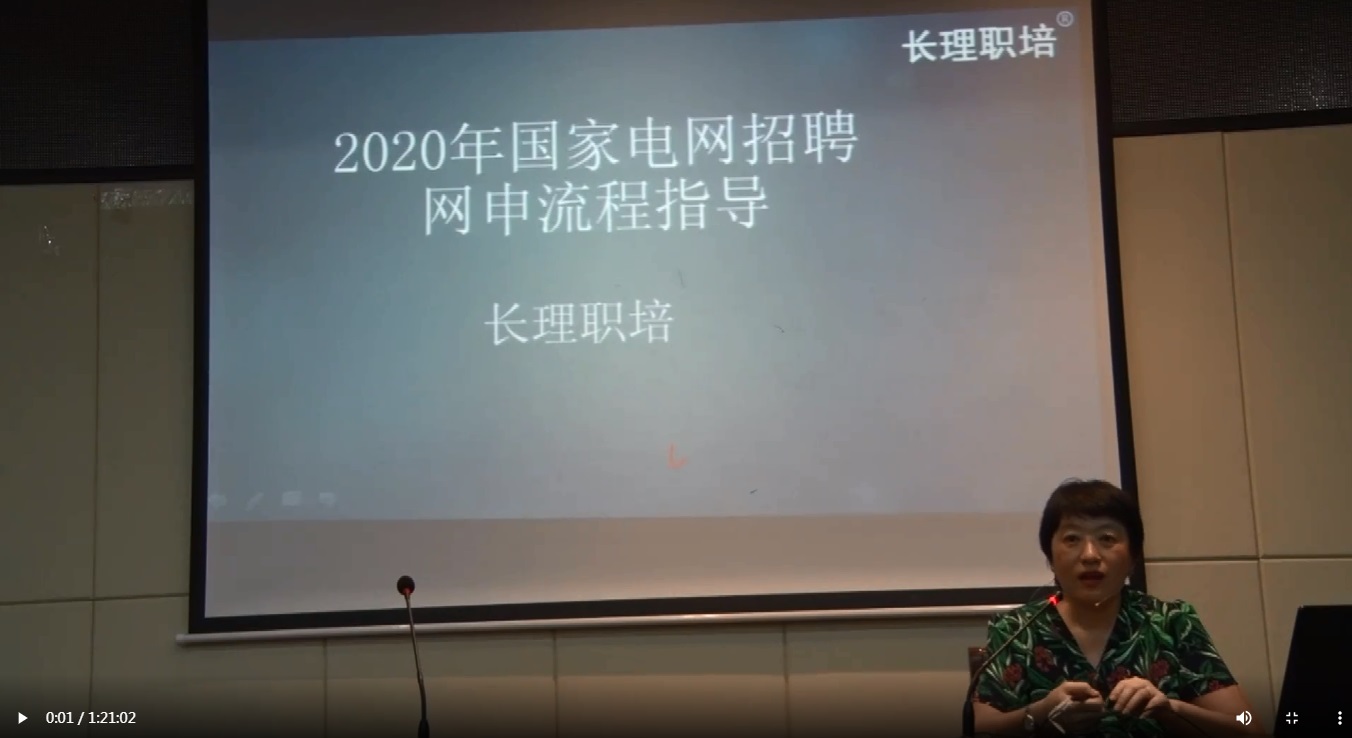



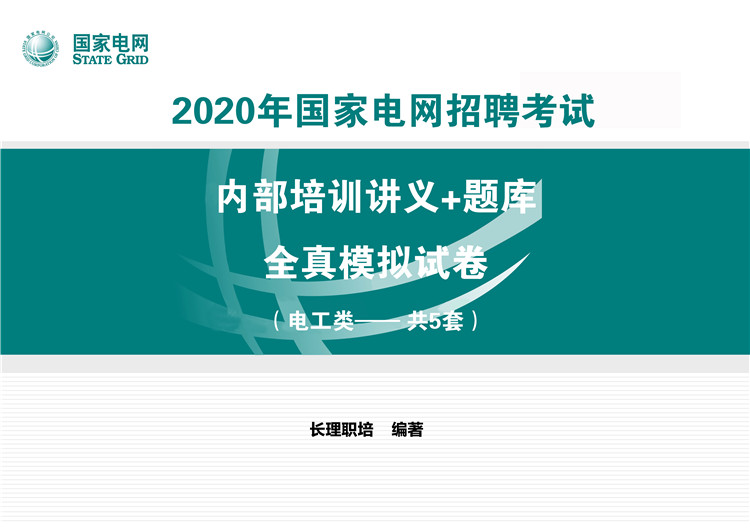


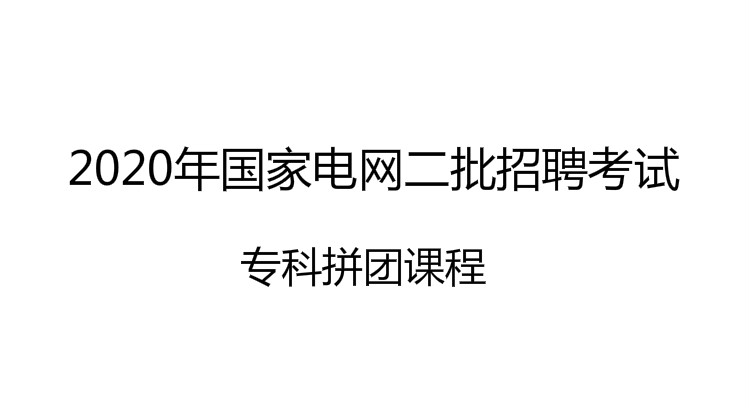
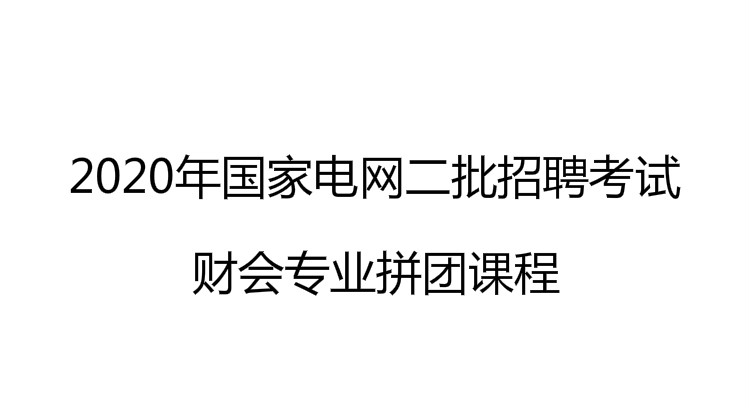
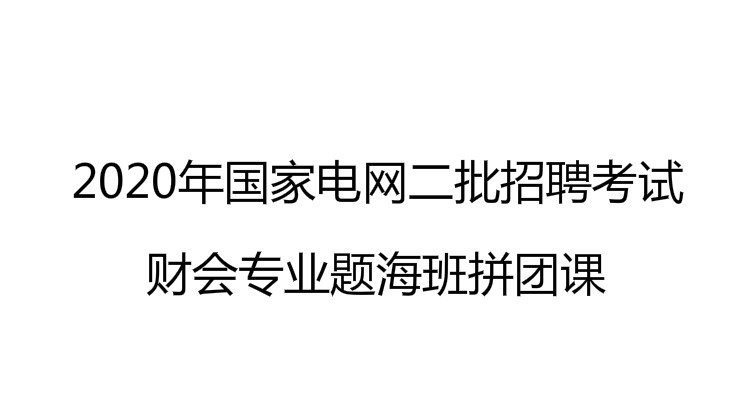
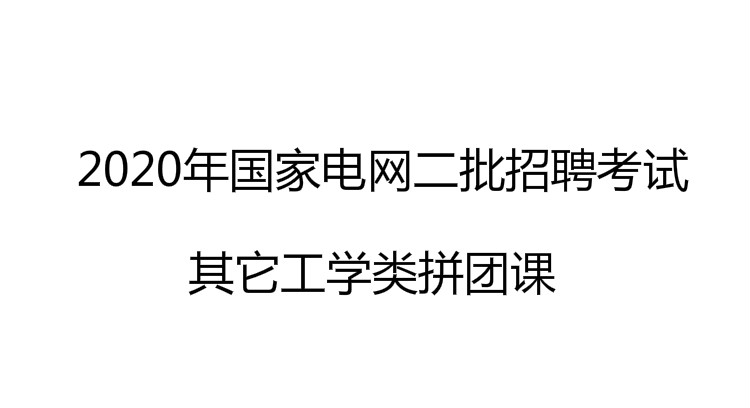
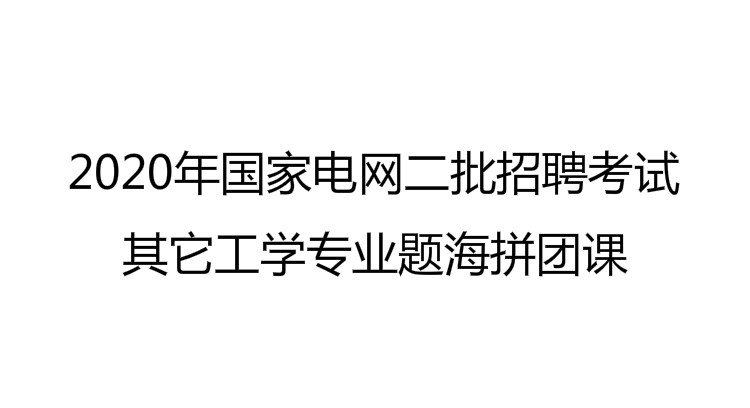

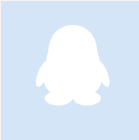
点击加载更多评论>>