Javascript 返回 history.go(-1), 返回两个页面: history.go(-2);
2. history.back().
3. window.history.forward()返回
4. window.history.go(返回第几页,也可以使用访问过的URL)
例:
向
response.Write("")
response.Write("if(!confirm('完成任务?')){history.back();}")
response.Write("")
response.Write("history.go(-1);")
向
(http://blog.sina.com.cn/s/blog_54eeb5d90100cls3.html) - Javascript 返回_点点_新浪博客
页面跳转:onclick="window.location.href='list.aspx'"
P.S.
小技巧(JS引用JS):
Javascript刷新页面的几种方法
1 history.go(0)
2 location.reload()
3 location=location
4 location.assign(location)
5 document.execCommand('Refresh')
6 window.navigate(location)
7 location.replace(location)
8 document.URL=location.href
编辑推荐:
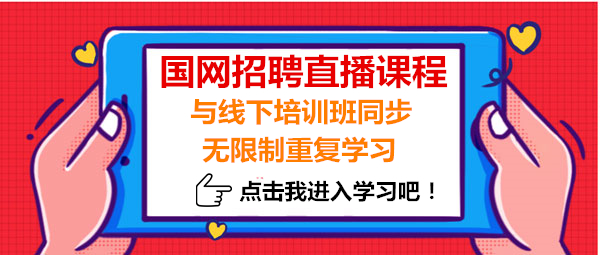
温馨提示:因考试政策、内容不断变化与调整,长理培训网站提供的以上信息仅供参考,如有异议,请考生以权威部门公布的内容为准! (责任编辑:长理培训)




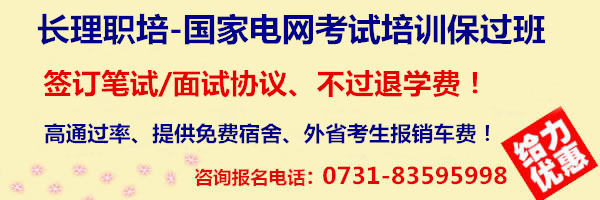

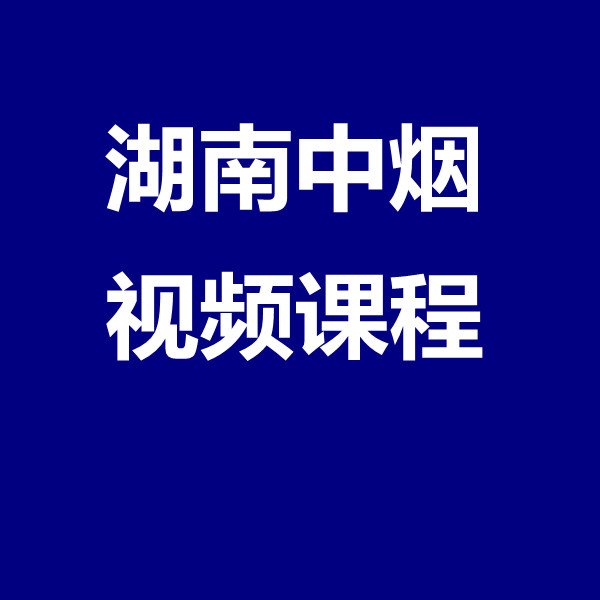
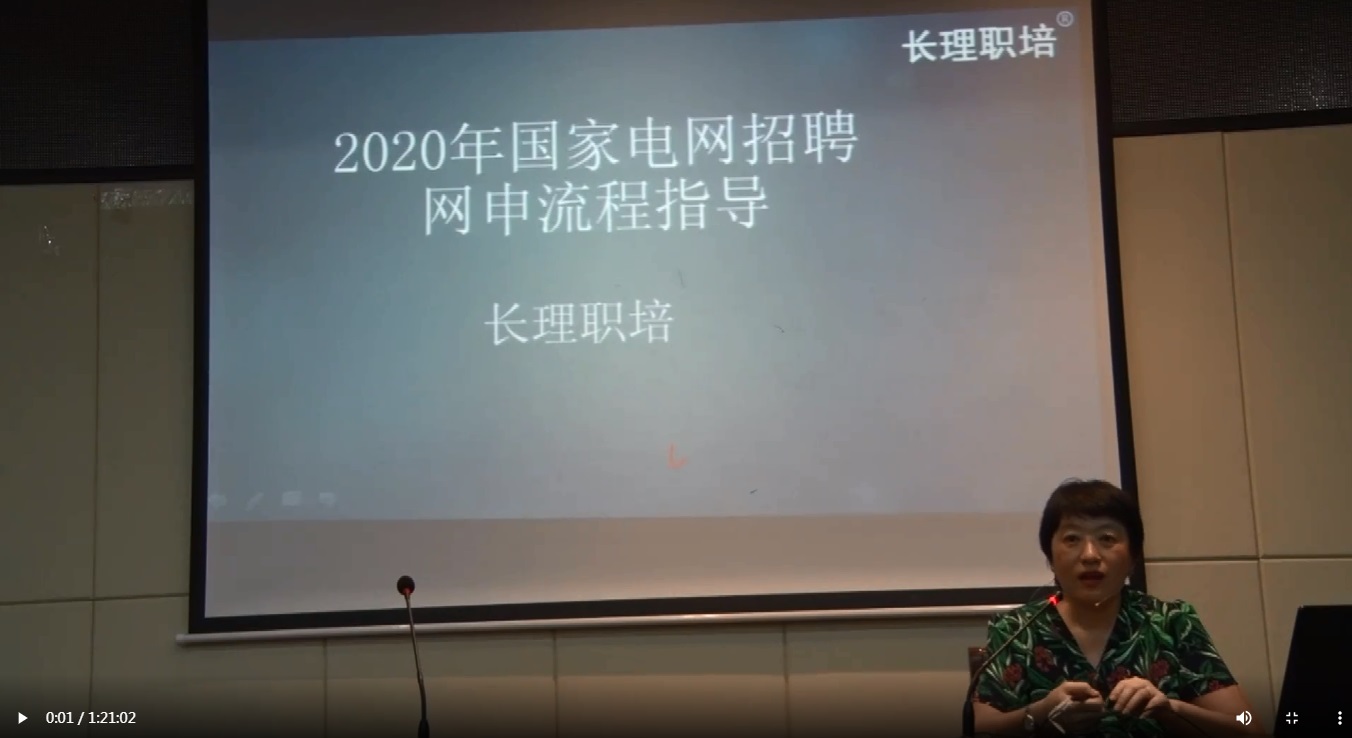



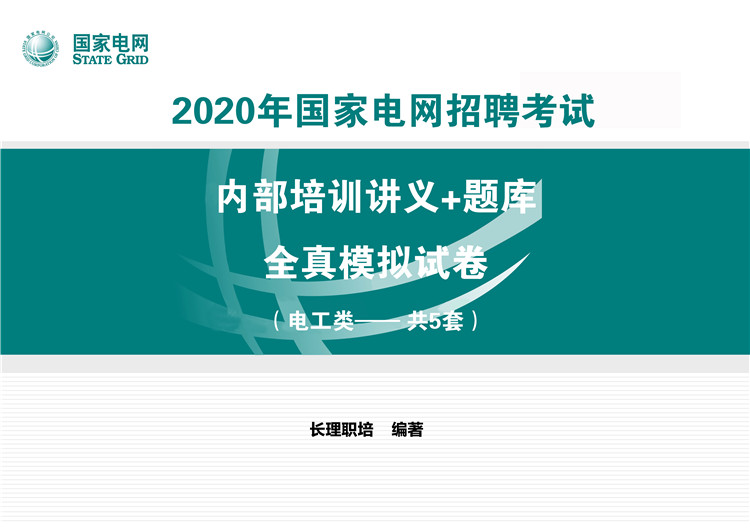


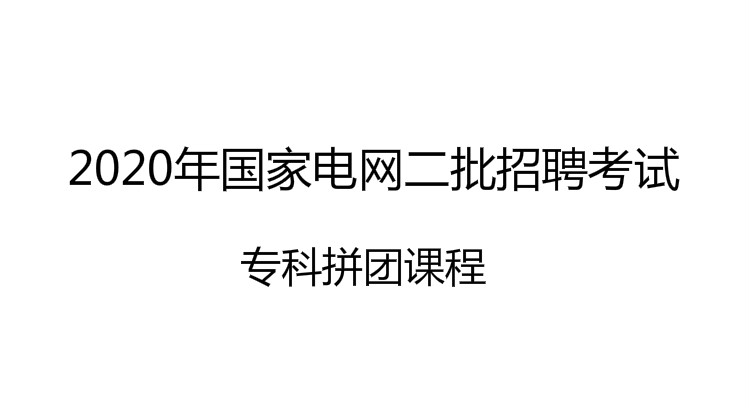
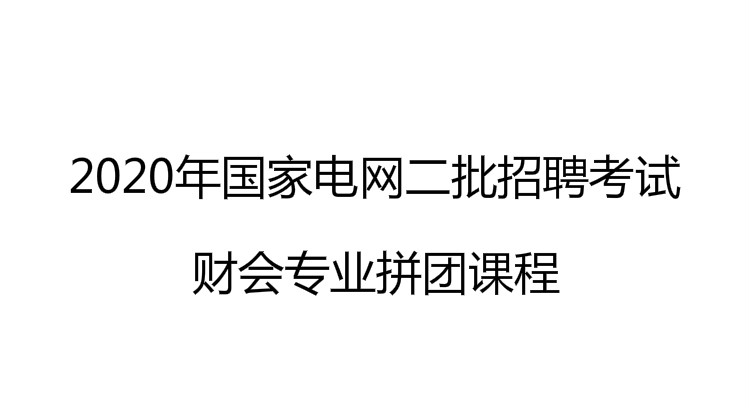
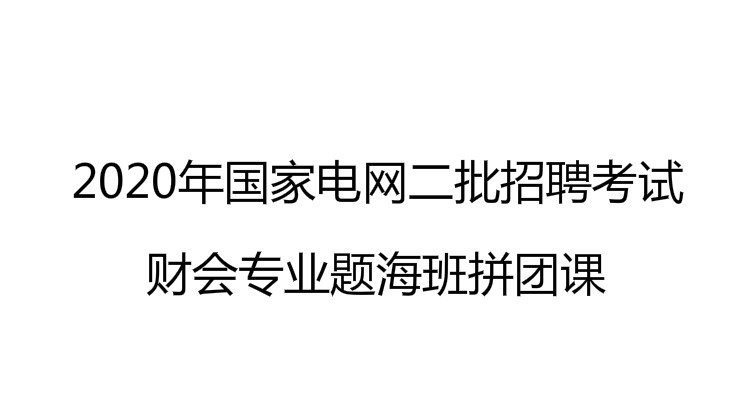
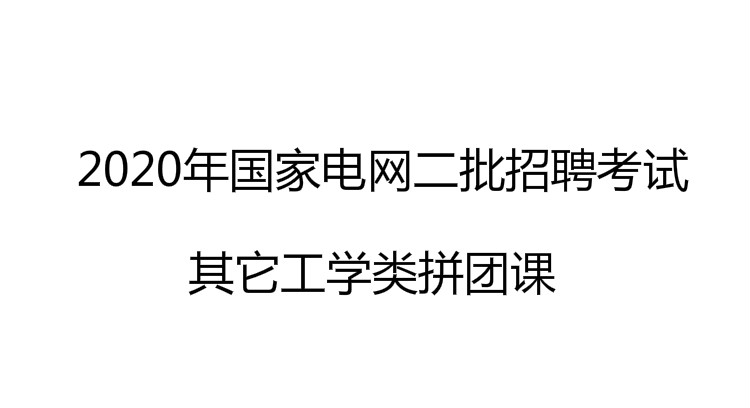
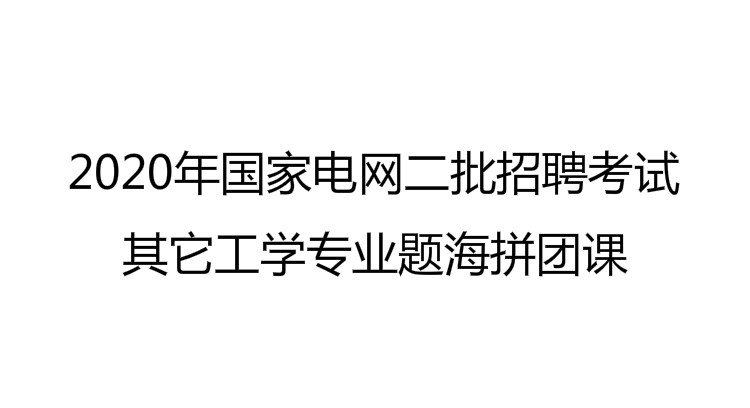

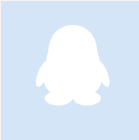
点击加载更多评论>>