百度广告
一开始我以为,只要是支持JSR75的手机都可以支持手机内所有文件的访问,可是在真机上一看才知道,手机的文件或者文件夹有公有与有私有之分,我们看上去像是公有的文件夹,在J2ME里面却不能访问。比如我测试用的手机是诺基亚的N76,它的SD卡上的Music目录,对于程序来说,就是私有的,不能访问的,而"手机动漫"这个目录却是能访问的。难怪我测了很多次放在Music目录里面的歌曲,怎么播也播不出来,后来经过一步一步的调试,才知道原来此目录下面的文件不可读。要知道ME的调试是多么不方便,又不能用System.out.println调试,因为在真机上面根本就没有输出窗口。只能自己一句一句用Alert来调试。
不说废话了,先给出代码吧。这是一个继承自 List的组件。用列表的方式显示出当前目录下的所有文件。本来是想全新写一个的,后来发现netbeans有一个,所以就直接用了它的,写得很不错,说到这里,我觉得netbeans很多地方确实不错,只是很多人由于以前的偏见没有给它机会而已。
/*
* To change this template, choose Tools | Templates
* and open the template in the editor.
*/
package com.hadeslee.test;
import java.io.IOException;
import java.util.Enumeration;
import javax.microedition.io.Connector;
import javax.microedition.io.file.FileConnection;
import javax.microedition.io.file.FileSystemRegistry;
import javax.microedition.lcdui.Alert;
import javax.microedition.lcdui.AlertType;
import javax.microedition.lcdui.Command;
import javax.microedition.lcdui.CommandListener;
import javax.microedition.lcdui.Display;
import javax.microedition.lcdui.Displayable;
import javax.microedition.lcdui.Image;
import javax.microedition.lcdui.List;
/**
*
* @author hadeslee
*/
public class FileBrowser extends List implements CommandListener {
/**
* Command fired on file selection.
*/
public static final Command SELECT_FILE_COMMAND = new Command("选择", Command.OK, 1);
private String currDirName;
private String currFile;
private Image dirIcon;
private Image fileIcon;
private CommandListener commandListener;
/* special string denotes upper directory */
private static final String UP_DIRECTORY = "..";
/* special string that denotes upper directory accessible by this browser.
* this virtual directory contains all roots.
*/||| private static final String MEGA_ROOT = "/";
/* separator string as defined by FC specification */
private static final String SEP_STR = "/";
/* separator character as defined by FC specification */
private static final char SEP = '/';
private Display display;
private String selectedURL;
private String filter = null;
private String title;
/**
* Creates a new instance of FileBrowser for given Display object.
* @param display non null display object.
*/
public FileBrowser(Display display) {
super("文件浏览器", IMPLICIT);
currDirName = MEGA_ROOT;
this.display = display;
super.setCommandListener(this);
setSelectCommand(SELECT_FILE_COMMAND);
try {
dirIcon = Image.createImage(this.getClass().getResourceAsStream("dir.png"));
} catch (IOException e) {
dirIcon = null;
}
try {
fileIcon = Image.createImage(this.getClass().getResourceAsStream("file.png"));
} catch (IOException e) {
fileIcon = null;
}
showDir();
}
/**
* 显示当前的文件夹
*/
private void showDir() {
new Thread(new Runnable() {
public void run() {
try {
showCurrDir();
} catch (SecurityException e) {
Alert alert = new Alert("错误", "您没有权限访问此文件或文件夹!", null, AlertType.ERROR);
alert.setTimeout(2000);
display.setCurrent(alert, FileBrowser.this);
} catch (Exception e) {
e.printStackTrace();
}
}
}).start();
}
/**
* Indicates that a command event has occurred on Displayable d.
* @param c a Command object identifying the command. This is either
* one of the applications have been added to Displayable with addCommand(Command)
* or is the implicit SELECT_COMMAND of List.
* @param d the Displayable on which this event has occurred
*/||| public void commandAction(Command c, Displayable d) {
if (c.equals(SELECT_FILE_COMMAND)) {
List curr = (List) d;
currFile = curr.getString(curr.getSelectedIndex());
new Thread(new Runnable() {
public void run() {
if (currFile.endsWith(SEP_STR) || currFile.equals(UP_DIRECTORY)) {
openDir(currFile);
} else {
//switch To Next
doDismiss();
}
}
}).start();
} else {
if (commandListener != null) {
commandListener.commandAction(c, d);
}
}
}
/**
* Sets component's title.
* @param title component's title.
*/
public void setTitle(String title) {
this.title = title;
super.setTitle(title);
}
/**
* Show file list in the current directory .
*/
private void showCurrDir() {
if (title == null) {
super.setTitle(currDirName);
}
Enumeration e = null;
FileConnection currDir = null;
deleteAll();
if (MEGA_ROOT.equals(currDirName)) {
append(UP_DIRECTORY, dirIcon);
e = FileSystemRegistry.listRoots();
} else {
try {
currDir = (FileConnection) Connector.open("file:///" + currDirName);
e = currDir.list();
} catch (IOException ioe) {
}
append(UP_DIRECTORY, dirIcon);
}
if (e == null) {
try {
currDir.close();
} catch (IOException ioe) {
ioe.printStackTrace();
}
return;
}
while (e.hasMoreElements()) {
String fileName = (String) e.nextElement();
if (fileName.charAt(fileName.length() - 1) == SEP) {
// This is directory
append(fileName, dirIcon);
} else {
// this is regular file
if (filter == null || fileName.indexOf(filter) > -1) {
append(fileName, fileIcon);
}
}
}
if (currDir != null) {
try {
currDir.close();
} catch (IOException ioe) {
ioe.printStackTrace();
}
}
}||| private void openDir(String fileName) {
/* In case of directory just change the current directory
* and show it
*/
if (currDirName.equals(MEGA_ROOT)) {
if (fileName.equals(UP_DIRECTORY)) {
// can not go up from MEGA_ROOT
return;
}
currDirName = fileName;
} else if (fileName.equals(UP_DIRECTORY)) {
// Go up one directory
// TODO use setFileConnection when implemented
int i = currDirName.lastIndexOf(SEP, currDirName.length() - 2);
if (i != -1) {
currDirName = currDirName.substring(0, i + 1);
} else {
currDirName = MEGA_ROOT;
}
} else {
currDirName = currDirName + fileName;
}
showDir();
}
/**
* Returns selected file as a FileConnection object.
* @return non null FileConection object
*/
public FileConnection getSelectedFile() throws IOException {
FileConnection fileConnection = (FileConnection) Connector.open(selectedURL);
return fileConnection;
}
/**
* Returns selected FileURL object.
* @return non null FileURL object
*/
public String getSelectedFileURL() {
return selectedURL;
}
/**
* Sets the file filter.
* @param filter file filter String object
*/
public void setFilter(String filter) {
this.filter = filter;
}
/**
* Returns command listener.
* @return non null CommandListener object
*/
protected CommandListener getCommandListener() {
return commandListener;
}
/**
* Sets command listener to this component.
* @param commandListener CommandListener to be used
*/
public void setCommandListener(CommandListener commandListener) {
this.commandListener = commandListener;
}
private void doDismiss() {
selectedURL = "file:///" + currDirName + currFile;
CommandListener listener = getCommandListener();
if (listener != null) {
listener.commandAction(SELECT_FILE_COMMAND, this);
}
}
}
这个类可以用做浏览手机文件之用,也可以用做得到得选的文件之用,如果想要在选择了文件以后做什么事情的话,可以调用它的setCommandListener方法。并且处理SELECT_FILE_COMMAND.
经过试验,我发现所有的只读文件夹对于FileConnection来说,就是私有的,是不能访问到的,所以当我们要访问的时候,最好是把那些只读的文件夹改为可读写。
发现一件N76的文件的好玩的事情。在N76里面,你访问的时候,总共有四个根文件夹,分别是:手机存储/ C:/ 存储卡/ E:/可是我发现手机存储和C是一样的,存储卡和E也是一样的,也就是说可以用file:///手机存储/来访问也可以用file:///C:/来访问。
编辑推荐:
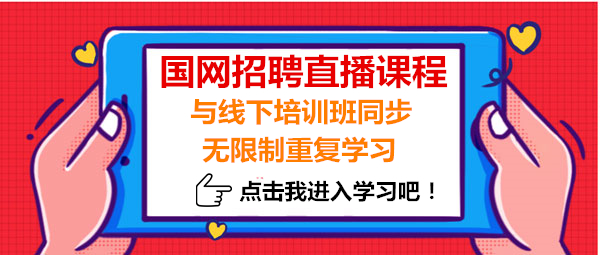
温馨提示:因考试政策、内容不断变化与调整,长理培训网站提供的以上信息仅供参考,如有异议,请考生以权威部门公布的内容为准! (责任编辑:长理培训)




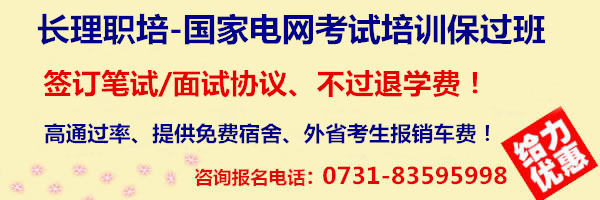

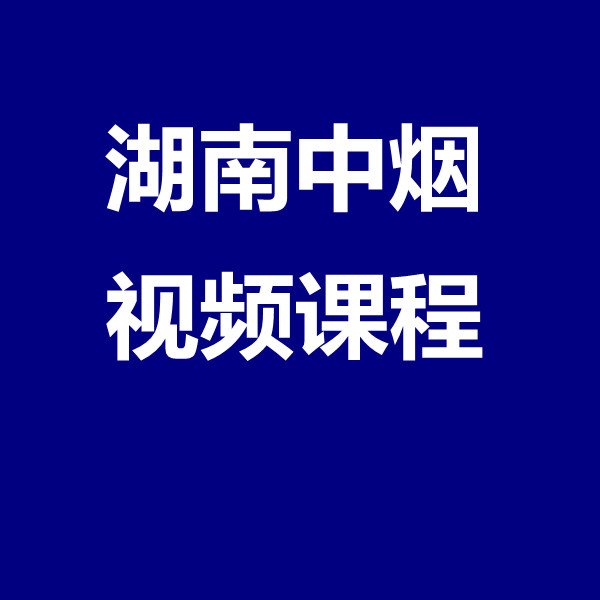
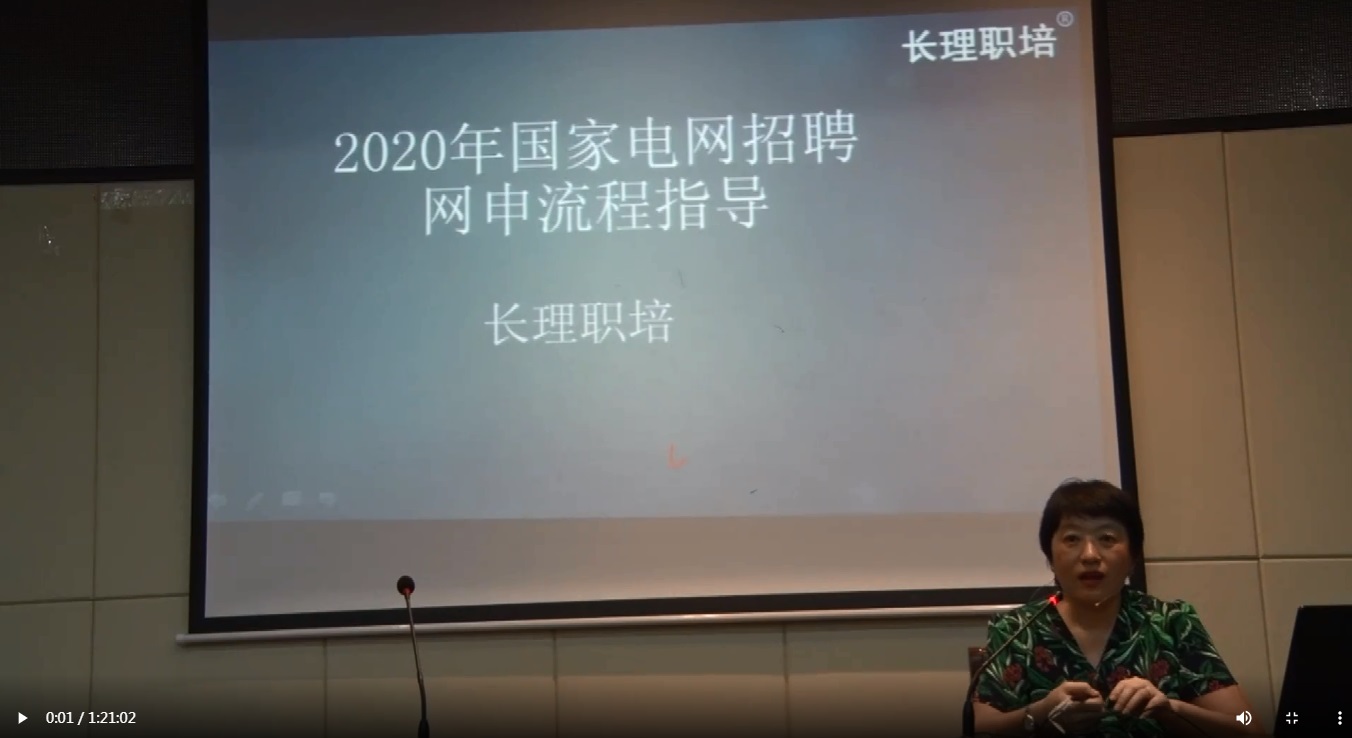



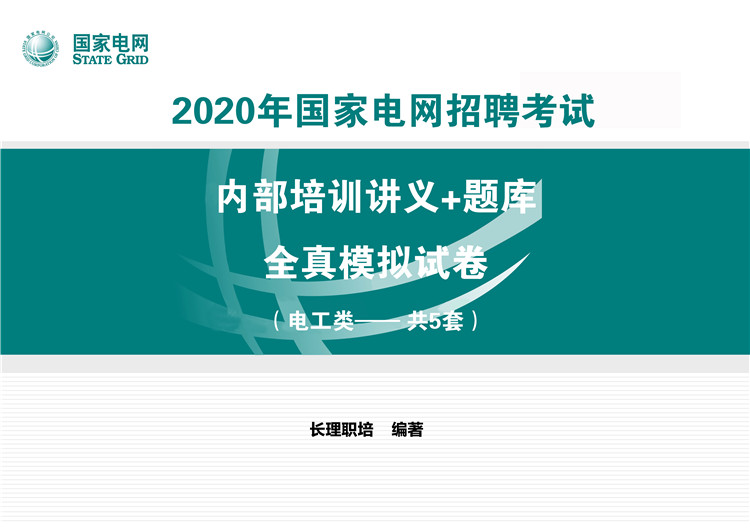


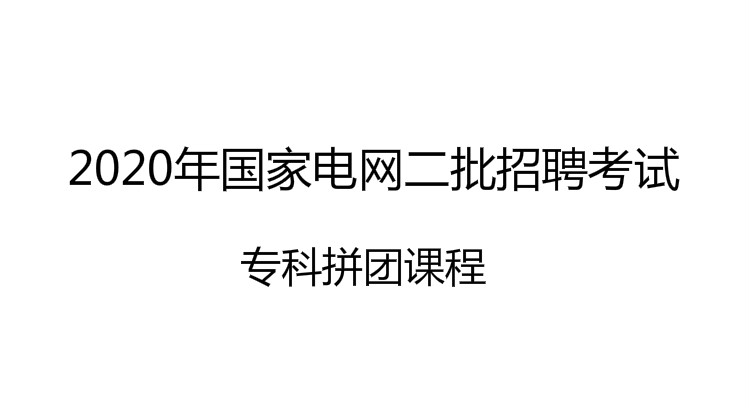
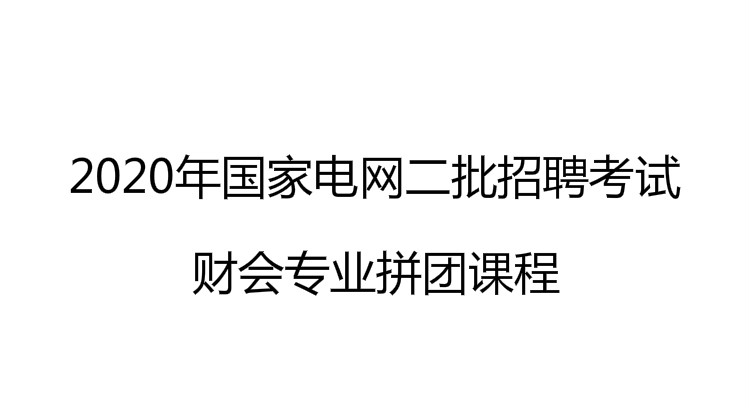
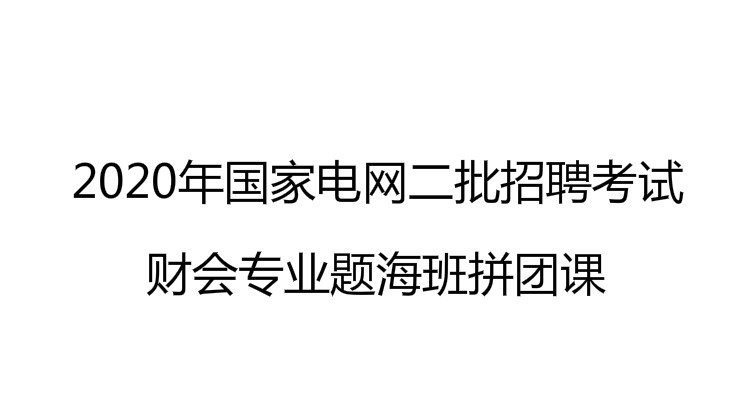
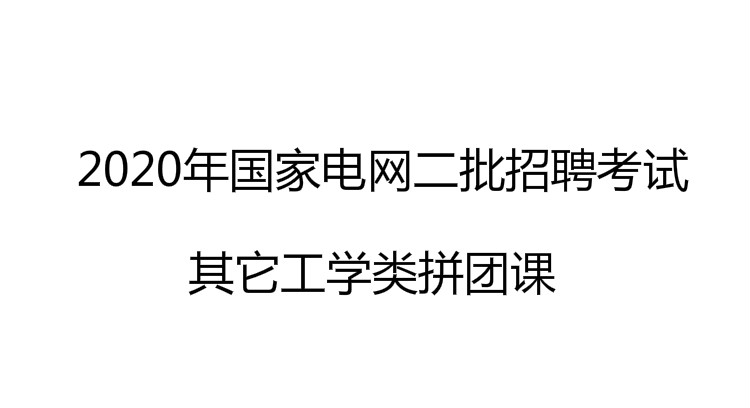
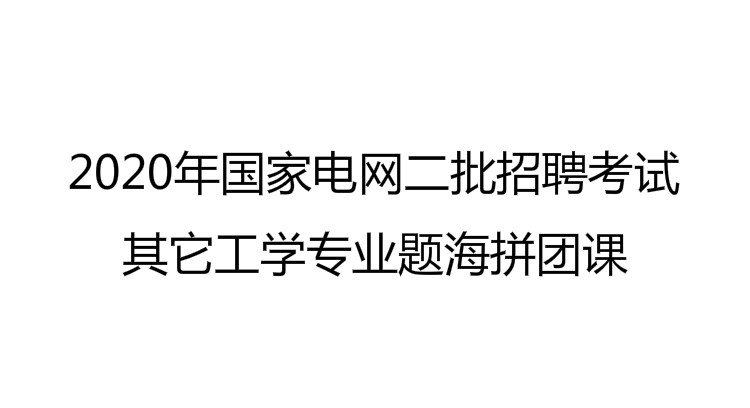

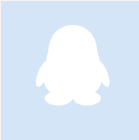
点击加载更多评论>>