import javax.swing.*;
import javax.swing.table.DefaultTableModel;
import com.sun.java.swing.plaf.windows.WindowsClassicLookAndFeel;
import java.awt.*;
import java.util.Vector;
/**
* 测试JTable添加数据,删除数据频繁操作,JTable出现数组越界的处理
* 在工作中如果遇到频繁的操作Jtable的数据,特别是速率很快的情况下,经常会遇到
* Exception in thread "AWT-EventQueue-0" java.lang.ArrayIndexOutOfBoundsException
* 这样的数组越界的异常,这里引入Swing的一个线程,能很好的解决这个问题
* 供同样遇到这样问题的人参考。
* @author 蒋家狂潮
* email:simon1006@163.com
*
*/
public class ThreadTable extends JTable {
private DefaultTableModel model;
static String header = new String { "id", "name", "sex", "age" };
public ThreadTable() {
model = new DefaultTableModel(header, 0);
this.setModel(model);
}
public void deleteRows(int rowCount) throws Exception {
if (rowCount >= model.getColumnCount()) {
throw new Exception("删除的行数不能超过model的总行数!");
} else {
for (int i = rowCount - 1; i >= 0; i--) {
model.removeRow(i);
}
}
}||| public void testInsertValue() {
final Vector value = new Vector();
value.add("0");
value.add("simon");
value.add("boy");
value.add("21");
Thread thread = new Thread() {
public void run() {
for (int i = 0; i < 100000; i++) {
//addValueWithThread(value);//这个方法不会出现越界
addValueWithoutThread(value);//这个方法会出现越界,差别就在于加入一个线程
try {
sleep(10);
} catch (InterruptedException e) {
// TODO Auto-generated catch block
e.printStackTrace();
}
}
}
};
thread.start();
}
/**
* 将添加记录和删除记录在一个线程里走,不会出现页面刷新的时候,数组越界的问题
* @param value
*/||| public void addValueWithThread(final Vector value) {
Thread thread = new Thread() {
public void run() {
Runnable runnable = new Runnable() {
public void run() {
model.addRow(value);
if (model.getRowCount() > 5) {
try {
deleteRows(2);
} catch (Exception e) {
// TODO Auto-generated catch block
e.printStackTrace();
}
}
}
};
SwingUtilities.invokeLater(runnable);
}
};
thread.start();
}
/**
* 这样一边添加记录,一边删除记录,会出现数组越界的情况
* @param value
*/
public void addValueWithoutThread(final Vector value) {
model.addRow(value);
if (model.getRowCount() > 5) {
try {
deleteRows(2);
} catch (Exception e) {
// TODO Auto-generated catch block||| e.printStackTrace();
}
}
}
public static void main(String args) {
try {
UIManager.setLookAndFeel(new WindowsClassicLookAndFeel());
} catch (UnsupportedLookAndFeelException e) {
// TODO Auto-generated catch block
e.printStackTrace();
}
JFrame f = new JFrame();
f.getContentPane().setLayout(new BorderLayout());
ThreadTable table = new ThreadTable();
JScrollPane scroll = new JScrollPane(table);
f.getContentPane().add(scroll, BorderLayout.CENTER);
f.setSize(800, 600);
f.setLocation(250, 250);
f.setVisible(true);
table.testInsertValue();
编辑推荐:
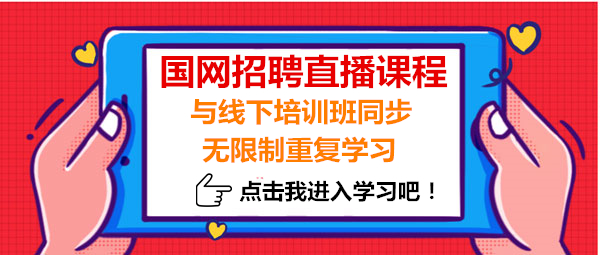
温馨提示:因考试政策、内容不断变化与调整,长理培训网站提供的以上信息仅供参考,如有异议,请考生以权威部门公布的内容为准! (责任编辑:长理培训)




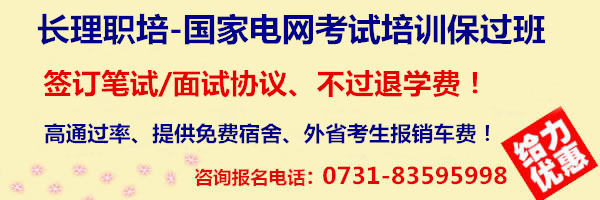

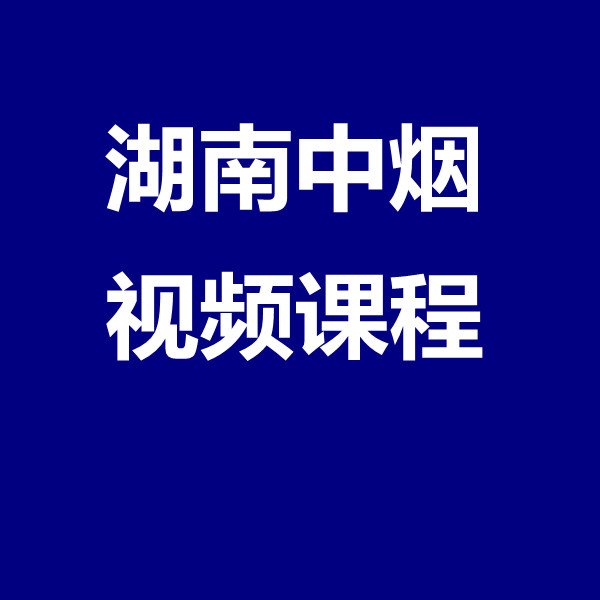
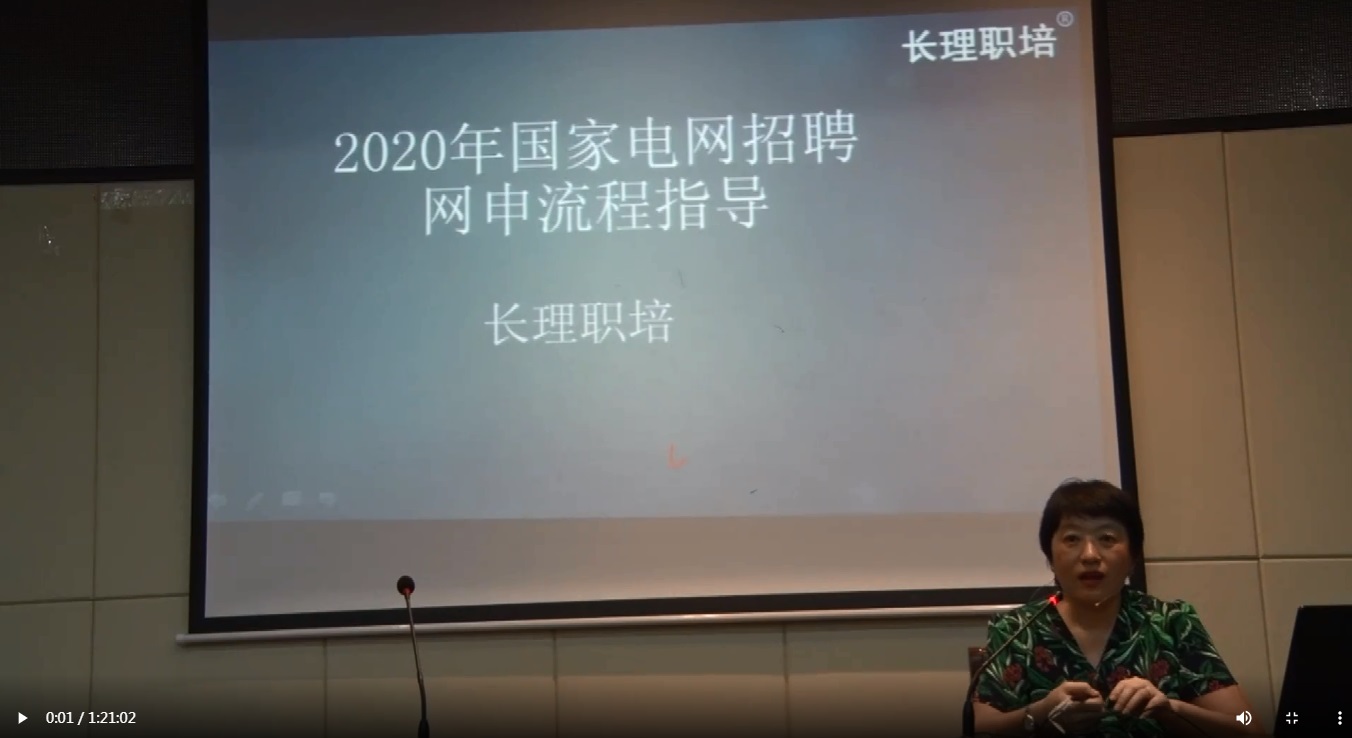



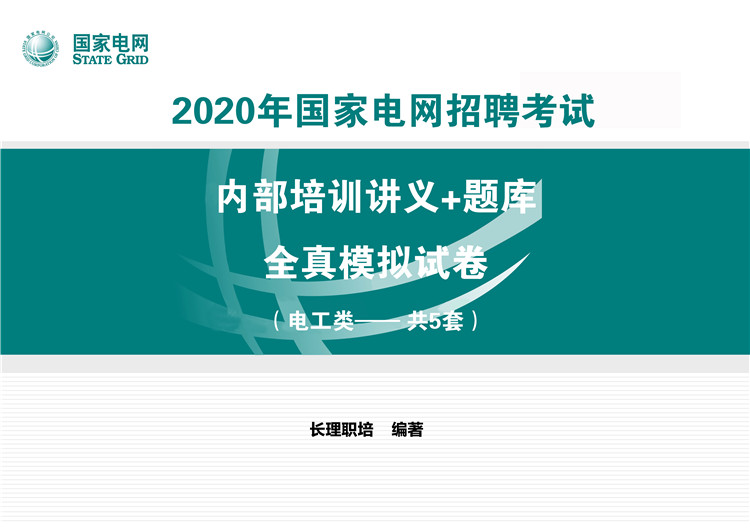


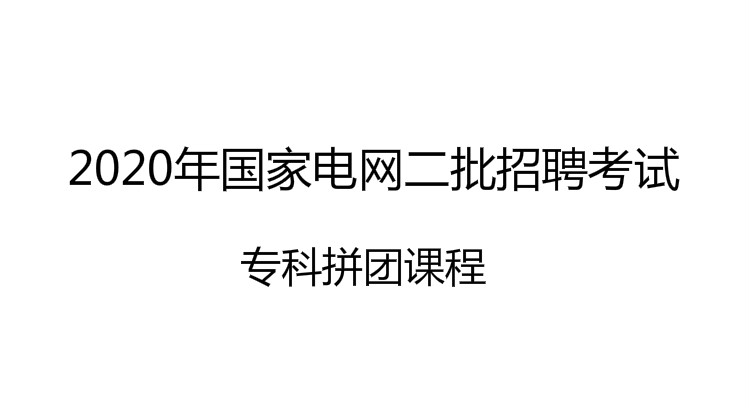
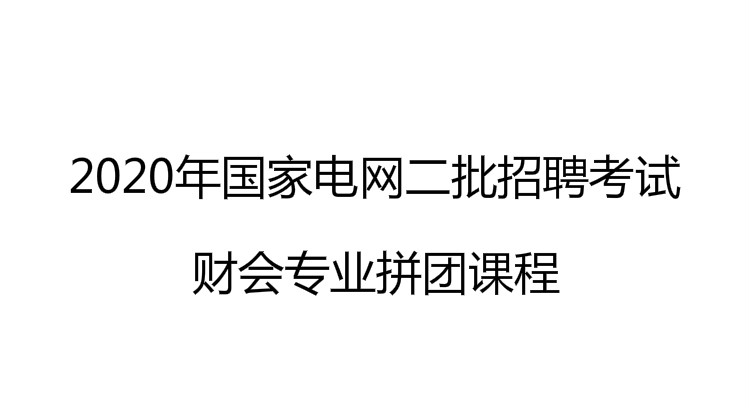
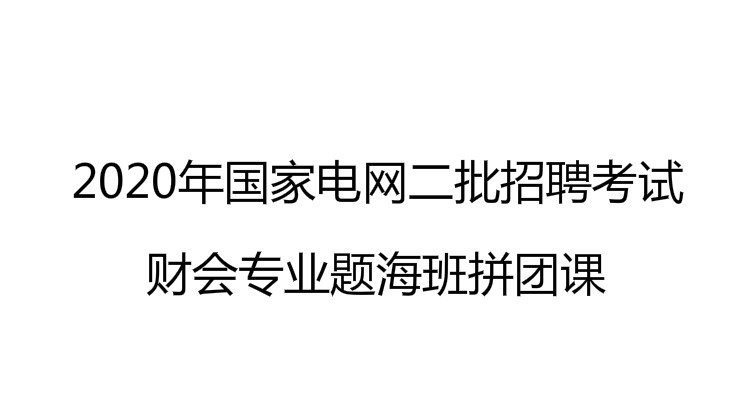
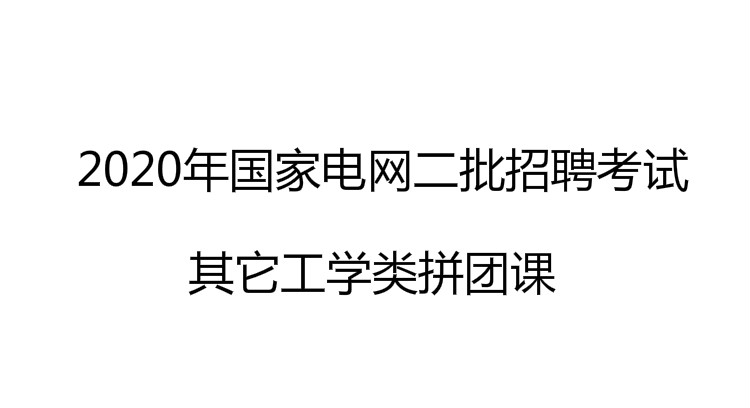
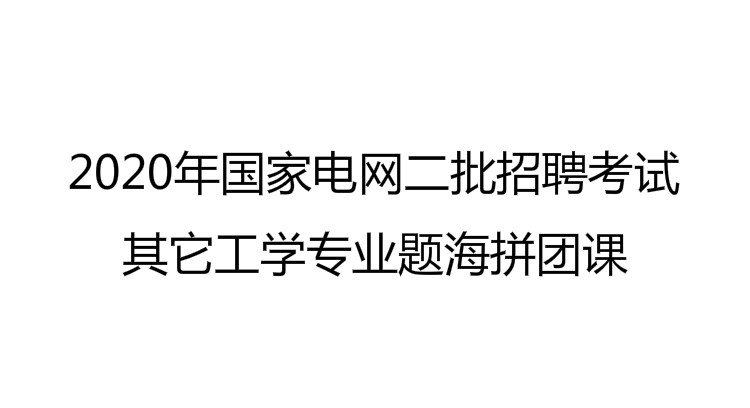

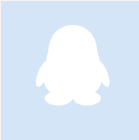
点击加载更多评论>>