百度广告
此代码会以fullscreen方式打开一个空白窗口,然后用window.resize改变其大小。
最后在以写入onload="location.replace='url'"的办法将网址改变。
打开的窗口会是一个带有FRAME的窗口,其中窗口顶端会有一个高22的框架网页。
此网页是用来操纵窗口移动及关闭。
*/
/*说明
第一部分是用来打开窗口,放在哪个文件都无所谓。
在此代码里,5个html文件分别为:
load.html; 所打开的窗口,是一个框架网页
contacting.html;用来显示如'PAGE LOADING.."等临时信息的网页
4个图像分别为
x_d.gif; mouseDown
以上三个文件分别代表图标的不同状态
*/
/*使用方法
把代码第一部分放到该文件中。
1.建立
contacting.html;
等三个文件,其HTML代码见所附。(不要做任何修改)
一个名为images的目录(注意大小写,与有则不用),将
http//lain.oso.com.cn/x_d.gif;
http//lain.oso.com.cn/none.gif;
对于初学者,以上则足够了。如果想要更好的效果,自己改代码。
chromelesstit.html 文件代码
#mywindow { position: absolute; left: 0px; top: 0px; width: 100%; height: 22px; z-index: 2; clip:rect(0,100%;22,0); }
// Chromeless window v1.1 (TITLE)
var isinit = false;
theURL="main.html"
windowCERRARd = "images/x_d.gif"
windowTIT = "Title"
windowBORDERCOLORsel = "#FF8A00"
windowTITBGCOLORsel = "#ffffff"
var windowCERRARImg_a = new Image(); windowCERRARImg_a.src=windowCERRARa;
var windowCERRARImg_o = new Image(); windowCERRARImg_o.src=windowCERRARo;
function whaitborders(){
parent.chromewinb.document.bgColor=windowBORDERCOLOR
parent.chromewinr.document.bgColor=windowBORDERCOLOR
setTimeout('whaitborders()', 100);
}
//////////////////////////////////////////////////////////////// MOUSE MOVE //////
function mouseSTATUS(){
this.y = null;
this.oldx = null;
this.dx = null;
this.screeny = null;
this.element = null;
} |||
var mouse = new mouseSTATUS();
function actualizateMouseSTATUS(e){
if ( (e.type=="mousedown" || e.type=="mouseup") && e.button!=1) return true
var x=e.x+document.body.scrollLeft
mouse.x = x;
if ( e.type == "mousedown" ) mouse.bt = "down";
if (window.event){
mouse.screeny=window.event.screenY;
mouse.screenx=-1;
}
}
function initMouseEvents(){
document.onmousemove = actualizateMouseSTATUS
document.onselectstart = selectstart
}
function selectstart(){
else{mouse.bt="up"; return true;}
initMouseEvents()
//////////////////////////////////////////////////////////////// WINDOW DRAG //////
var mywindowbt ="up";
var ofx=0;
var opx=0;
var px=0;
var wcpx1=-1, wcpy1=-1;
var wclosechanged = false;
function initToMoveWin(){
if (wincloseSTATUS=="up" && ( mywindowbt=="up" || mywindowbt=="over") ){
wcpx1 = document.all["mywindowCLOSE"].style.pixelLeft=document.body.clientWidth-18
wcpx2 = wcpx1 + 11 - 1
if ( mouse.x >= wcpx1 && mouse.x = wcpy1 && mouse.y 22 || mouse.y < 1 ) && mywindowbt == "over" && mouse.bt =="up" ){mywindowbt = "up"}
self.window.focus(); |||
if ( mouse.x >= wcpx1 && mouse.x = wcpy1 && mouse.y = wcpx1 && mouse.x = wcpy1 && mouse.y
编辑推荐:
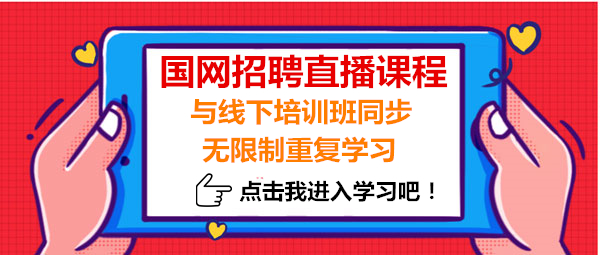
温馨提示:因考试政策、内容不断变化与调整,长理培训网站提供的以上信息仅供参考,如有异议,请考生以权威部门公布的内容为准! (责任编辑:长理培训)
-
国家电网30270试题
-
湖南中烟7463试题
-
湖南统招专升本不连网,流畅做题
-
长沙理工大学考研培训4532试题
已有 22658 名学员学习以下课程通过考试
精品课程
更多- 电网书籍
- 财会书籍
- 其它工学书籍
- 电气拼团课程
- 财会拼团课程
- 其它工学拼团
-

- 长理培训微信公众号
- 每日推送精彩考试资讯
长按二维码识别
微信搜索“ 长理培训”
-
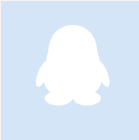
- 加入QQ群一起来考国网!
- QQ群号:223940140
点击进入
长理培训客户端 资讯,试题,视频一手掌握
去 App Store 免费下载 iOS 客户端



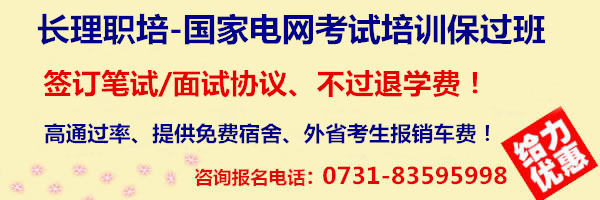

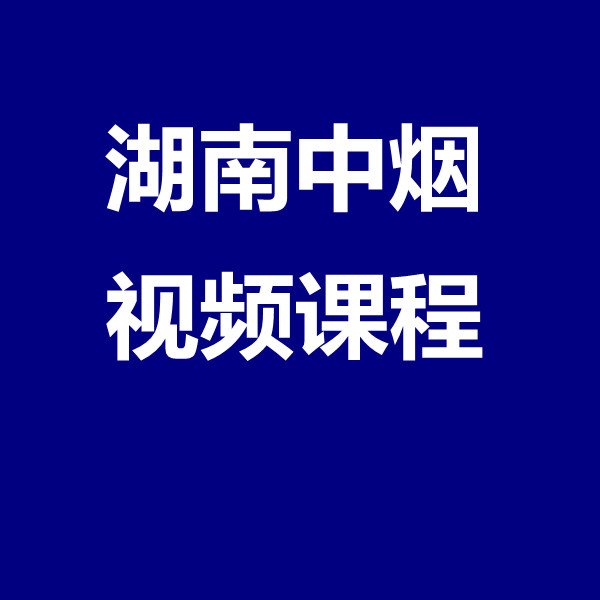
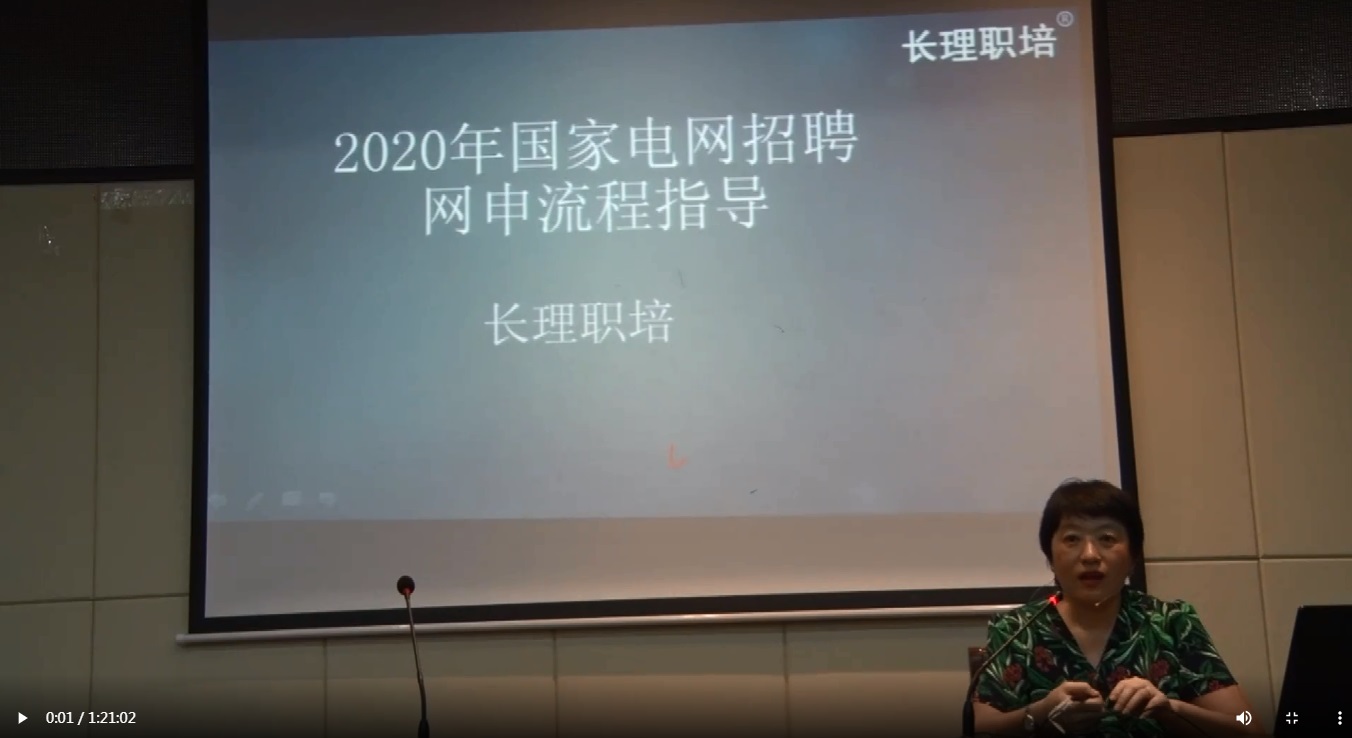



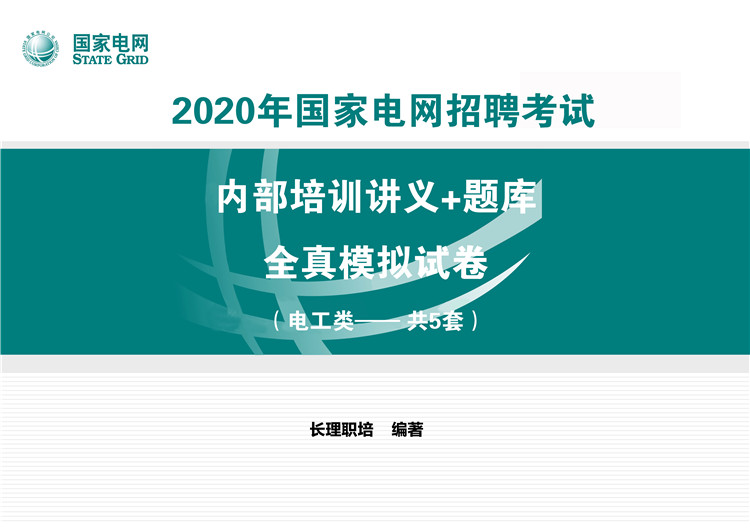


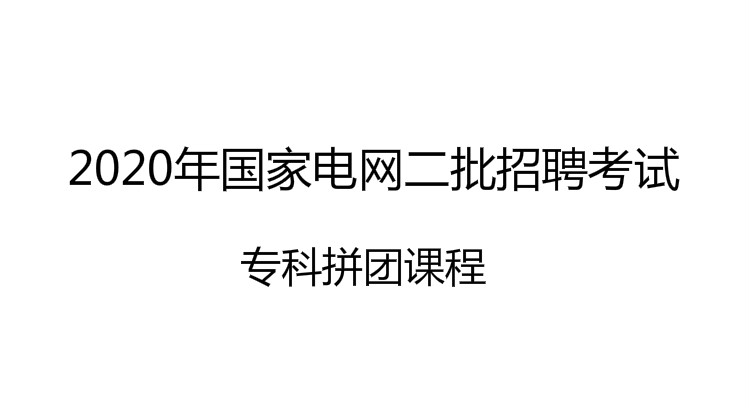
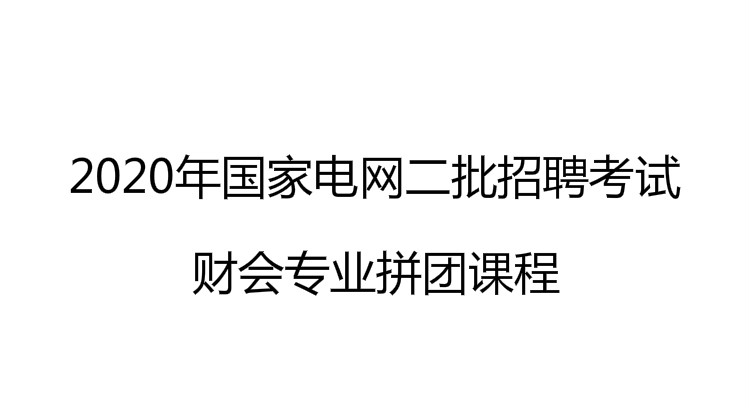
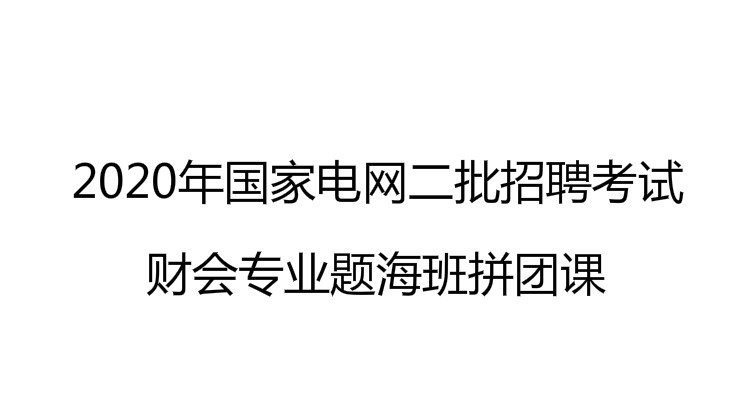
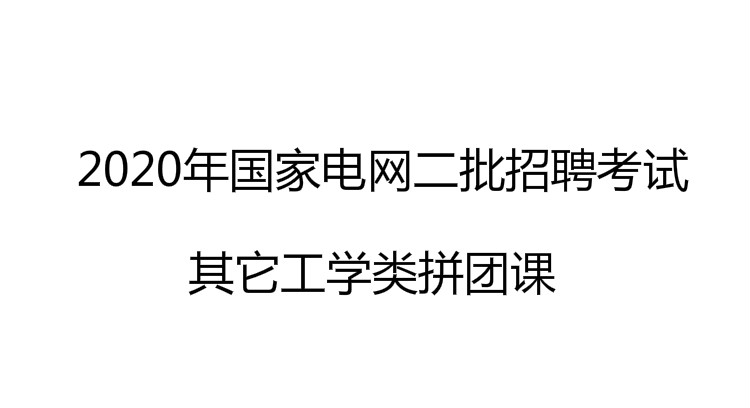
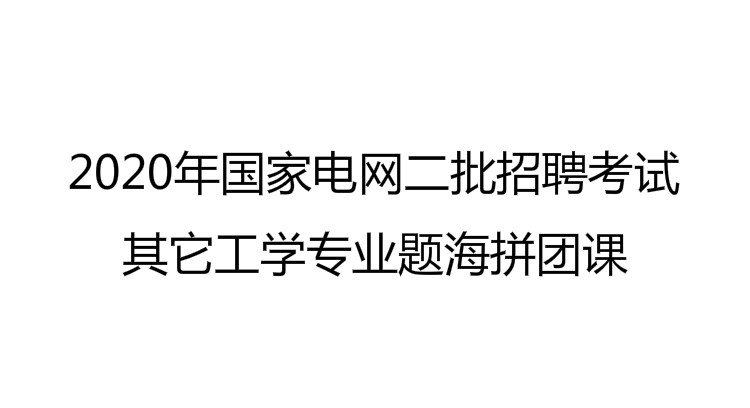

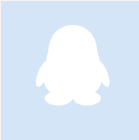
点击加载更多评论>>